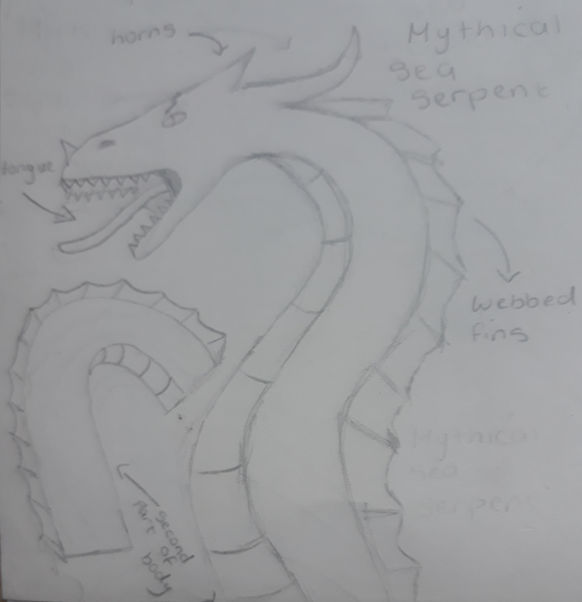Rachel Taylor - Games Development
Unit 9 Brief
This is the brief for Unit 9. I am quite happy with this one because even though it is character design and animation which I haven't had much experience on it does say that we get to choose the theme, the character and whether we do 2D or 3D, so it has got a bit more freedom and imagination to it than previous units
Mind Map

Following the brief. This Mind map shows my initial ideas for a possible character animation, as you can see I first came up with some ideas for themes I could use which then led me onto listing characters that relate to those themes and then I listed some example of Movements, expressions and Noises that those characters could make/show. I do need to be careful with this as the character needs to make a movement that shows that the character relates to the theme I chose (Fantasy).
Codes and Conventions: Fantasy
Characters: Make-Believe creatures that can act like a regular character such as Dwarfs, Elves, Ogres, Centaur's or trolls
Music/Audio: Usually high pitched music with sounds of weather, magic, people talking, scenery sound effects (e.g. Animals)
Storyline: Exploring places, preparing for battle using older catch phrases such as ''you shall not pass'' either shown in cut scenes to tell the story or in game play
Scenery: Woodland with animals hiding, or a village with toadstools, food and weapons as well as made up buildings (e.g. Elves houses)
Usually made up of small camera movements and shots until bigger events happen such as a battle, then the camera becomes fast and sharp.
Character ideas concept art
This Gallery shows some concept art of some of my initial ideas for possible characters. As you can see I have mainly focused on Mythical creatures as I think they give you more freedom to bring in your own style as they have no set appearance but I am planning to experiment with some other themes to see which I would like to work with in the Unit 9 project. I am also planning to do some ink drawings to see what they would look like when they are eventually put into the animation sequence.
Mood Board for chosen character

Initial Character Prototype



Out of the original characters I designed, I chose to do the Fantasy styled Princess as in all of my other projects any characters involved were all Male and being a female gamer, I feel its quite imporant to realise the role of female characters / heroines in games. As you can see from the turnaround above I have created a prototype model of the sort of route I would like to take with my character, obviously as this is just a prototype I haven't gone into much detail however, I am planning to enhance this model by making the hair infront of her chest longer to match the length at the back and also by adding more details and colour to the dress to make it look more medieval. I have started with the character to make it easier for me to design an accessory and environment to go with it that represents the same style.
Character Asset List
- Waist length Brown Hair
- Long red dress / Trailing Behind character
- Headband/crown
- Sceptre / Yellow staff - Red Jewell
- Thin Torso with broad shoulders
- Off shoulder dress
- Gold sleeve cuffs/dress lining
- Waist band
Pre-production Environment Design

As part of the brief I am required to create and environment and atleast one accessory to put into the animation with my character. Seeing as I have chosen to create a Fantasy styled Princess I decided to have her stood outside a castle holding some sort of staff or sceptre and as for the animation I was considering the character wave. Here I have included my idea for a castle and the reference image as well as my idea for the design of the staff in the original concept art , I have also included the graphically refined versions of the castle and the sceptre which I drew using a graphics tablet and as you can see it brings out more detail digitally. My main aim is to first model and texture the character so that I at least have the main part done and then focus on the environment and accessory. I aim to keep the colour scheme fairly simple to that it doesn't divert the attention away from the main animation, but castles tend to have simple colours anyway.



3DS MAX Animation Experiment
This clip shows a short animation experiment using techniques which I may need to use when animating my character. To create this animation I built six rectangles and a sphere to created what looked like a marble run and set it so that the slanted rectangle was a static rigid body and the other shapes were dynamic rigid bodies which means they can move. In the clip you will see a playthrough of the finished animation and as you can see the slanted rectangle stays where it is and all the other shapes work around it.

Colour Experimnentation
I found it very difficult to colour and texture the model using mudbox, so I imported it into 3DS max where I was able to texture specific parts instead of the whole model. I had to think about what colours I would need to use that would make the character to stand out in its environment so I went about experimenting with different colours on different parts of the model to see what looked decent and what needed to be improved. However, my plan is to keep the colour scheme simple so it doesn't divert the attention away from the animation so much but still makes the character the main focus of the scene.
Environment Development
Using 3DS max, I have started to model the environment that my character will stand in during the animation. As my character is a princess or someone from royalty I have decided to build a castle to keep the same theme as the character. I have not yet decided on a colour scheme however it will be kept fairly simple as the main focus will be on the character and its animation. The image shows the start of the production for the castle and as you can see I have kept it fairly similar to the original concept art I created from the reference image (shown above). This is the sort of route I wanted to take with it so I am happy with the way it is currently looking.

Clothing and Accessories Production





These images show the production process of the accessories and the clothing for my character. As well as the main models, I have also included my original concept art to show where my ideas came from. As you can see I have kept a fairly simple colour scheme within the accessories and clothing that contrasts the colours of the castle so that the attention is kept mainly on what is going on in the foreground of the animation. I am happy with the way the production is going as it is closely following the original designs but you may have noticed that the dress looks different to the design in the original character drawing, this is because I felt that making a medieval dress would be quite complicated and time consuming and I would be risking making the dress the centre of attention. To solve this I changed the theme of the clothing from medieval to fantasy to give the dress less of a strict style, this meant I was free to simplify it and make it more discreet.

Animation Character scene


I have started to bring the scene together before I export the character for the animation process to see what it all looks like and determine any changes that need to be made. Overall, I think it all fits rather well with the royal fantasy theme and the colour scheme is kept fairly simple in the environment itself but the characters colours make it stand out and the sceptre and the clothes make it look like a fantasy Princess which is the sort of route I was going for. The images show some renders of the scene taken from 3DS max and im fairly happy with how it has turned out. Although, I do think that the character needs to be slightly bigger as my attention is still mostly drawn to the castle behind it.

Character Rigging
This short clip shows the process of rigging my characters skeleton ready to be animated. Rigging a skeleton means that the characters bones will be able to move and therefore can be animated. As you can see I have used the website mixamo to rig and animate my character although the actual animation is not shown in this video it was done using the same website similarly to my previous animation project with the Alien in the tank. I had to import the character from 3DS Max but as you can see I had to remove the dress because it was not part of the bone structure and the system would only support the skeleton. When I import it back into 3DS Max I will be able to re attatch the dress.
Unreal Marketplace Analysis

This image shows the home page of the unreal market place. As you can see it takes a fairly formal layout with the title at the top and the search engine with a drop down menu to different pages underneath, it also shows its featured products in separate menus under subtitles such as ''Showcase'' and ''Free this month'' as well as special offers to advertise clearly what they are trying to sell and at the bottom like most websites it presents the social media it uses to advertise as well as other information such as copyrights, awards, logos & branding and Academic Partners. The content is spread across multiple pages under the menu which keeps the content on tidy and easy to find. It presents its products in a way that the viewer can get all of the information they need such as the name, prices, ratings, pictures, supported platforms and the date of its release by clicking on the product which helps to keep the information on the home page to a minimum which is what keeps it attractive to buyers.
Unreal Marketplace Products - research
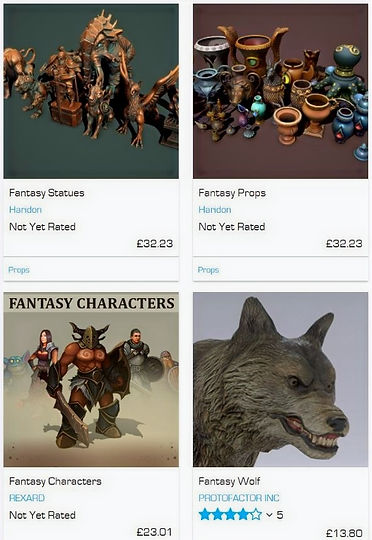

These images show some Fantasy themed games featured on the Unreal Marketplace website. For advertisements they all contain different features of the fantasy genre such as Props, Statues, Weapons like swords, sceptres and fire torches and fantasy characters like wolves, Trolls, Dragons (IMP) and very few human styled characters such as knights and princesses which is what i'm using in my animation sequence. As you can see with the fantasy genre games the prices tend to stay cheap with around the £10 - £30 mark which makes them cheaper than most other games being around the £40 - £50 mark. There are also few settings such as buildings and houses with Corridors and Stairwells for indoor scenery built in a traditional fantasy style.

Experimenting with textures
One of the last things I have to do with my animation is to put some textures in, so I have gone about experimenting to find textures that suit the theme and the models. This was quite difficult because most of the textures made the castle look realistic and left the character in bright colours and as the theme of the character is fantasy the textures didn't really fit the theme. To fix this, I will need to find subtle textures to avoid the model looking too realistic as the character cannot be textured effectively now that it has been attached as one model. However, I do need to ensure that the character stays the main focus point as that is where the most action will be.

Camera Set up
This image shows me beginning to set up the cameras around the scene in 3DS Max in order to render the animation from an accurate perspective. Using skills from previous projects, I had to constrain the camera to a path (shown as a white line) to tell it where to go and then adjust the time, distance, quality etc to get a nice flowing movement which shows the animation in action from different angles. I had to be careful with this because if I got it too close to the character you couldn't see much of the environment but at the same time I had to make sure it was close enough to be able to see what the character was doing as it makes very small movements

Editing
In this Image i'm showing the process of editing the animation in premier to fit together each of the camera shots I took in 3DS Max. I took shots from 3 angles to show a different perspectives of the character and its environment. On review I noticed that some of the shots were too fast and the characters actions didn't show as well so, in order to solve this I watched the animation the whole way through to determine what parts needed to be altered and then reduced the speed that they played at.
Final Animation
This video shows my animation as a final piece. As you can see, I have managed to achieve the majority of my goals such as keeping the character as the centre of attention and keeping the colour scheme fairly simple to avoid it being too attractive and diverting the attention away from the main action.